Intro to Material Web Components
Material web, also known as Material Web Components or MWC, is a library of web components that follows Google's Material Design guidelines.
What is Material?
Link to “What is Material?”Material Design is a design system built and supported by Google designers and developers. Guidelines for building Material apps and components are published on material.io.
The latest version, Material 3, enables personal, adaptive, and expressive experiences – from dynamic color and enhanced accessibility, to foundations for large screen layouts and design tokens.
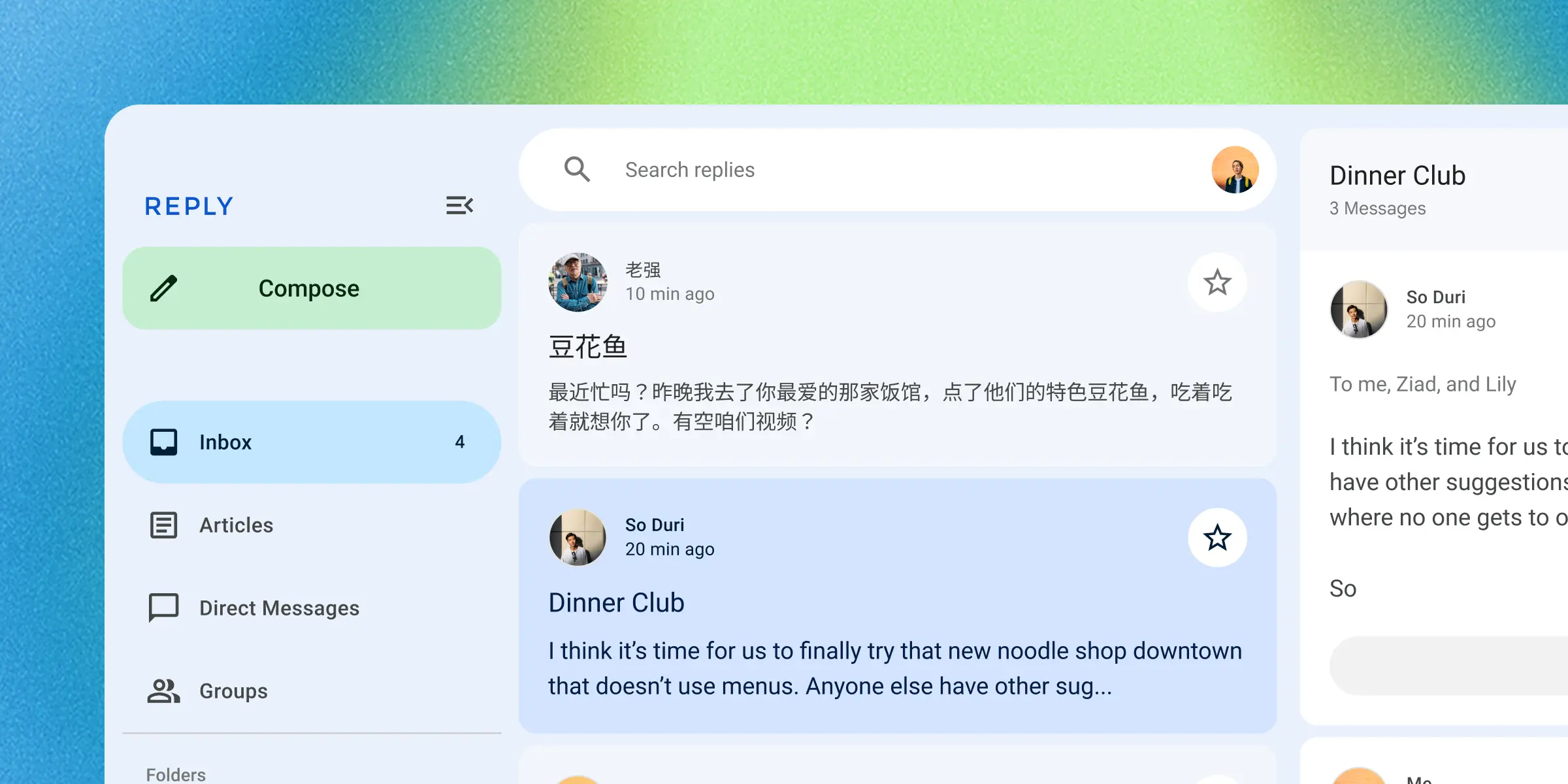
What are web components?
Link to “What are web components?”Web components are custom HTML elements with encapsulated styles and behavior. They work across many different frameworks (such as Lit, React, Vue, and Svelte) as well as web environments (such as Eleventy, Wordpress, and Ruby on Rails).
Many components in this library are drop-in replacements for browser elements like <button> and <input>.
<!-- Browser elements -->
<form>
<label>
Email
<input type="email" name="email" required>
</label>
<label>
Subscribe
<input type="checkbox" name="subscribe">
</label>
<button type="reset">Reset</button>
<button>Submit</button>
</form>
<!-- Material elements -->
<form>
<md-outlined-text-field label="Email" type="email"
name="email" required></md-outlined-text-field>
<label>
Subscribe
<md-checkbox name="subscribe"></md-checkbox>
</label>
<md-text-button type="reset">Reset</md-text-button>
<md-outlined-button>Submit</md-outlined-button>
</form>What are tokens?
Link to “What are tokens?”Design tokens are the building blocks of all UI elements. In MWC, tokens are CSS custom properties that can be used to style components.
:root {
--md-sys-color-primary: olive;
--md-sys-color-secondary: tomato;
--md-ref-typeface-brand: 'Open Sans';
--md-ref-typeface-plain: system-ui;
}